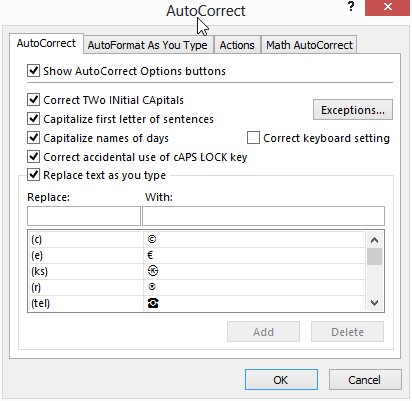I have Korean language enabled on my Microsoft Office 2013 and in Word/Excel, when I type in something in English that are not in the dictionary, The AutoCorrect would kick in the converts it into Korean!!! Very annoying!!!
Here is how to turn that off:
1. Go to File
2. Options
3. click on Proofing on the left panel
4. click on “AutoCorrect Options…” button
5. under “AutoCorrect” tab, uncheck the box labled “Correct keyboard setting”